Discrepancy Report
The Discrepancy Report compares the attendance to the schedule for the dates selected and will show the discrepancies.
When you click on the Discrepancy Report, the following screen will be displayed
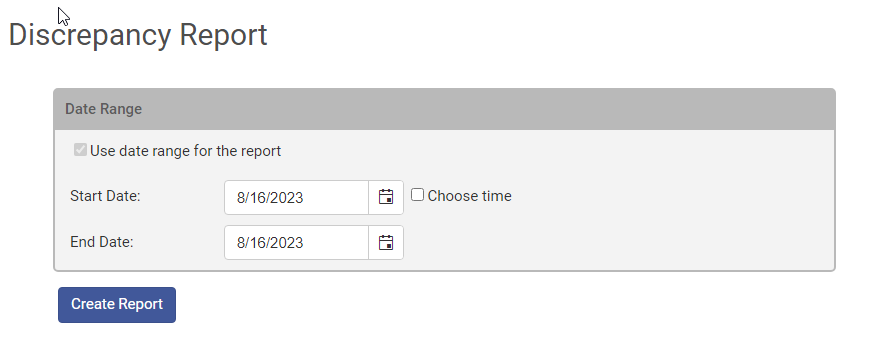
Use this screen to input the start and end date, to make it more specific you can also select times. Then click Create report.
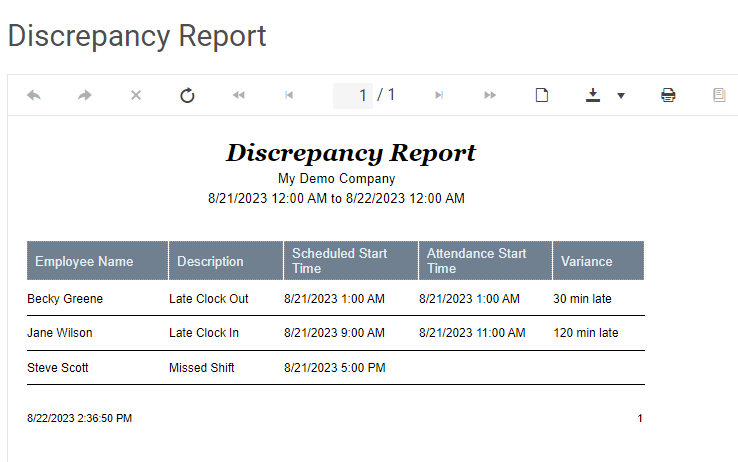
Discrepancies included in the report are:
-
missed shift: employee did not clock in for this shift
-
clocked in/ no shift: they clocked in but were not on the schedule
-
early clock in: clocked in before scheduled time.
-
early clock out: clocked out before scheduled time.
-
late clock in: clocked in after scheduled time.
-
late clock out: clocked out after scheduled time.
Copyright © 2021 Program Works